In any business, customer reviews act as the cornerstone for driving sales. In offline stores, customers are able to see and feel the product in real life and make faster decisions without resorting to reviews.
On the flip side, 99.9% people read reviews before shopping online (source: Power Reviews), as good quality products alone won't make the cut. When new customers come to your online store intrigued, interested, and curious, customer reviews help them make quicker decisions and possibly tip the scale in your favor.
These customer reviews act as the voice of your satisfied customers, influencing other prospective buyers to purchase from your store. If you are running an online store on Shopify and are wondering - "How to add reviews to Shopify," then this blog is all for you.
Understanding Shopify Reviews - Is it Important?
eCommerce is vast, crowded, and complex. In order to stand out and catch the eye of your potential buyers, you need to focus on customer service and not just your products. Customer reviews on your Shopify store are the virtual word-of-mouth that builds trust and guides purchase decisions.
They are also great trust builders who say, "Hey, others have tried it, and here's what they think." It's that trust factor that can turn a hesitant visitor into a confident buyer.
Benefits of Having Customer Reviews on Shopify Store

Source: Canva
Having a reviews section on your Shopify store provides the authenticity customers are looking for. In addition to this, adding reviews on your Shopify store can also help in:
Increasing Transparency
Reviews give your customers a platform to share their experiences, creating an open dialogue between you and your audience.
Influences Purchase Decisions
Online shoppers often rely on customer reviews to guide their purchase decisions. Positive reviews can act as a deciding factor for potential buyers. At the same time, handling negative reviews gracefully also counts.
Driving Sales
Positive reviews are great for stimulating and encouraging potential customers to convert. The more positive reviews you accumulate, the higher the likelihood of attracting new customers.
How to Create Reviews on Shopify - Complete Guide
By default, Shopify doesn't come with any built-in review feature. But that's alright because Shopify App Store has the solution. There are over 2000 apps related to product reviews, and you can use the one that best suits your requirements. Simply follow the steps to get started on adding reviews to Shopify:
Step 1: Find and Install a Suitable Product Reviews App

The first step is to figure out whether you need a premium or free product review app. Since the app store has plenty of options, you can easily determine the one for your store and get started. Give the features and descriptions of each app to make a good choice.

Once you have chosen the app, click on "Install." You can also do this directly from your Shopify admin by clicking on apps. Now, your Shopify review app is ready for setup.
Note: In the app settings, you can find information on how to use the app to display customer reviews on your store. We have picked Judge.me for this guide, and the app had plenty of options to display the reviews.
Step 2: Prepare Your Store to Display Reviews
When the reviews start coming in, you need to ensure your store settings are configured. This way, you can publish and display them in your store the way you want. For this, follow these steps:
- From Shopify admin, access your app settings.

- Configure your app management settings. Some apps let you import reviews as well. Enable app embed to display your reviews in your store properly, and click on save.

- Install the review widget to start collecting and displaying your reviews immediately.

- You can set up email notifications for new reviews and customize the appearance of your review forms (depending on the app), including star icon colors, review display preferences, and more.
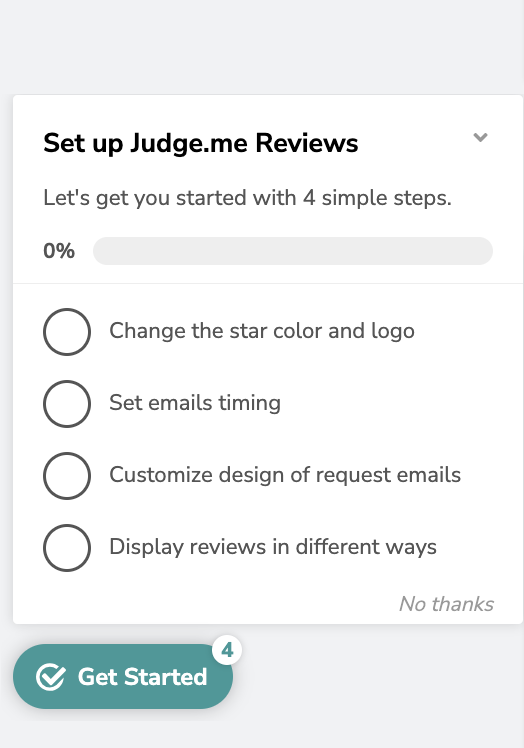
Read more: 12 Best Shopify Product Review Apps For E-Commerce stores in 2024 [Pros & Cons Comparisons]
Step 3: Publish the Customer Reviews
Now, customers visiting your Shopify store can see and contribute reviews effortlessly. The reviews section acts as an interactive space where customers can share their thoughts, enhancing the overall shopping experience.
How to Add Reviews to Products on Shopify
Adding product reviews to your Shopify product page is a simple process, and here's how you can do it:
Step 1: Go to Shopify Theme Editor
In your Shopify theme editor, click on and then Themes. Then click on the customize button in the top right corner.
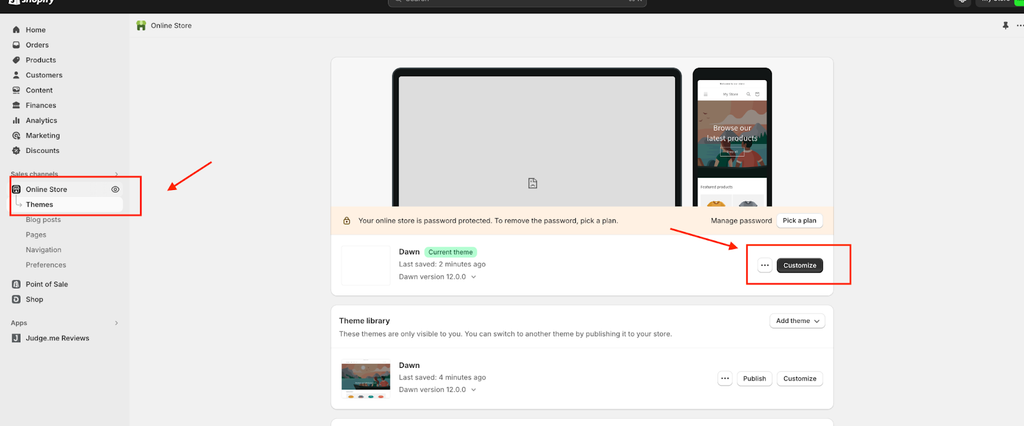
Step 2: Find the Product Page Template

Once you are in the theme editor, go to the homepage and click on the dropdown menu at the top. Select products.
Step 3: Add the Reviews Section
- To add the reviews section, scroll down to the bottom of the section menu along the left side.
- Click "Add section" and scroll further down to the Apps sections.

- Under Judge.me, select the type of product review you want to add (or multiple), depending on your preference.
- Drag and drop these sections to place them strategically on your product page.

- To add customer reviews within the Product Information section, you can click "Add block" in that area. It will look something like this in a fully functional store (store: Fashionnova)

Note: You can customize the review section further by going back to the general settings.
Quick read: Top 7 Best Shopify Reviews Apps For Your Store in 2024 (Top Rated)
Remember that the flexibility to add these blocks to other pages depends on your theme's capabilities. Keep in mind that the customization options offered by this application may not be available in other product review applications. However, the steps to add a review section to your website will be the same.
If you are using PageFly for your store and want to learn how to implement product review apps with PageFly, here are the steps you must follow:
Step 1: Install Reviews App
Install a reliable reviews app from the Shopify App Store. For this example, we have taken Loox. After installing, you need to access PageFly and integrate the reviews element into your page layout.


Source: PageFly
Step 2: Access Reviews App
In order to configure your reviews app with PageFly, you need to go to the left toolbar, select "Add third-party elements," and then "Edit your 3rd party elements." Search for your app in the Integrations popup and enable it.
Step 3: Add Reviews Element
Click on the reviews app element in the dropdown menu. Then, choose your preferred variant and drag it onto the editor page.
Step 4: Customize the Element
You can customize the content appearance by selecting the element in the layout to unveil its variables. For comprehensive widget configuration, you can check out the settings of the reviews app.
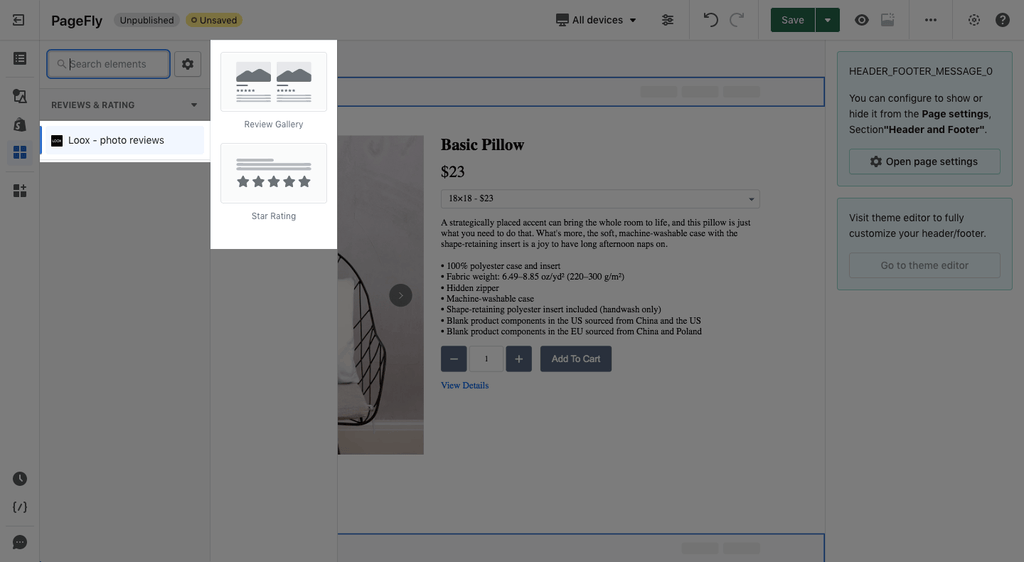
Source: PageFly
How to Add Reviews to Shopify Homepage
Adding reviews to your homepage can prove beneficial, especially for customers who are browsing through your homepage and haven't explored your products yet.
The steps are easy and similar to adding reviews to your product page.
Step 1: Access the Shopify Theme Editor
Go to the Shopify theme editor. Navigate to Online Store > Themes and click on the Customize button for the desired theme.
Step 2: Select the Homepage Section

In the theme editor, locate the homepage. Unlike the product page, there's no need to navigate through a dropdown menu. Instead, you can directly customize the homepage sections.
Step 3: Add the Reviews Section

Scroll through the available sections on the left side of the editor. Click "Add section" and explore the Apps sections. Under the app, choose the type of review section you want to add.
Step 4: Arrange and Customize
Drag and drop the selected section(s) to position them effectively on your homepage. Customize the appearance and other settings according to your preference.
Although there are restrictions on the type of review section you can add on the homepage, some of the most commonly used ones include star ratings, carousels, and text reviews. Kirrin Finch, a popular Shopify store, used text reviews for their home page. You can experiment and try with all the options available and publish with the one you are most satisfied with.

Best Shopify Product Review Apps in 2024
Now that you know the process of 'how to add reviews to Shopify', you must be wondering which application to go for. After all, there are so many! To make it easy for you, here are the three top Shopify product review apps you can check out.
Judge.me Product Reviews

Rating: 5/5 (22,537 reviews)
You might be already familiar with this one since we used Judge.me Product Reviews in the step-by-step guides above. This application is built for Shopify and is fully customizable, and fast-loading, perfect for building trust and boosting sales. You can even display your reviews and UGC content on your storefront widgets easily.
Some of its best features include:
- Send unlimited email review requests, including photos and videos, with in-email review forms.
- Showcase star ratings, store and Shopify product reviews, trust badges, and a dynamic reviews carousel.
- Easily share reviews on various platforms such as Facebook, Instagram, Twitter, rich snippets, and Google Shopping.
Pricing: Free forever plan available. Paid plan is priced at $15/month.
Ali Reviews

Rating: 4.9/5 (14,004 reviews)
Another great Shopify product review application for your Shopify store is Ali Reviews. It is an extremely easy-to-use application that is powered by AI for review importing. Using Ali Reviews, you can even import photo reviews and find quality reviews from AliExpress or Amazon for your products and import them to your Shopify store.
Key features of this Shopify app include:
- Quickly discover top-quality review sources suggested by AI.
- Import reviews in bulk from AliExpress, Amazon, Dsers & Ali Orders.
- Enhance any page with captivating displays of reviews, photos, and videos.
Pricing: Free forever plan available. Paid plans start at $9.90/month.
Loox

Rating: 4.9/5 (16,317 reviews)
Loox Product Reviews and Photos app is an excellent Shopify app that can help grow your brand with eye-catching photo and video reviews as social proof. It is focused on building customer trust and increasing conversions. This app, too, was built exclusively for Shopify, and some of its notable features include:
- Gather reviews effortlessly with tailored emails and forms.
- Incentivize photo or video reviews with next-purchase discounts.
- Customize widgets—carousels, pop-ups, and badges—to align with your brand.
Pricing: Comes with a 14-day free trial, after which the pricing starts at $9.99/month.
Final Thoughts
Incorporating reviews into your Shopify store can be a game-changer when it comes to increasing sales and, at the same time, earning customer trust. Plus, with all the available product review apps on Shopify's app store, you can seamlessly implement reviews into your store's homepage or product pages. With Shopify's ease of use, you can go from installing the reviews to the app to launching your reviews in a matter of minutes.
Don't forget to encourage shoppers to share their experiences and respond thoughtfully to build lasting connections.
Explore more, check out: Shopify Review 2024: Is Shopify Worth It?



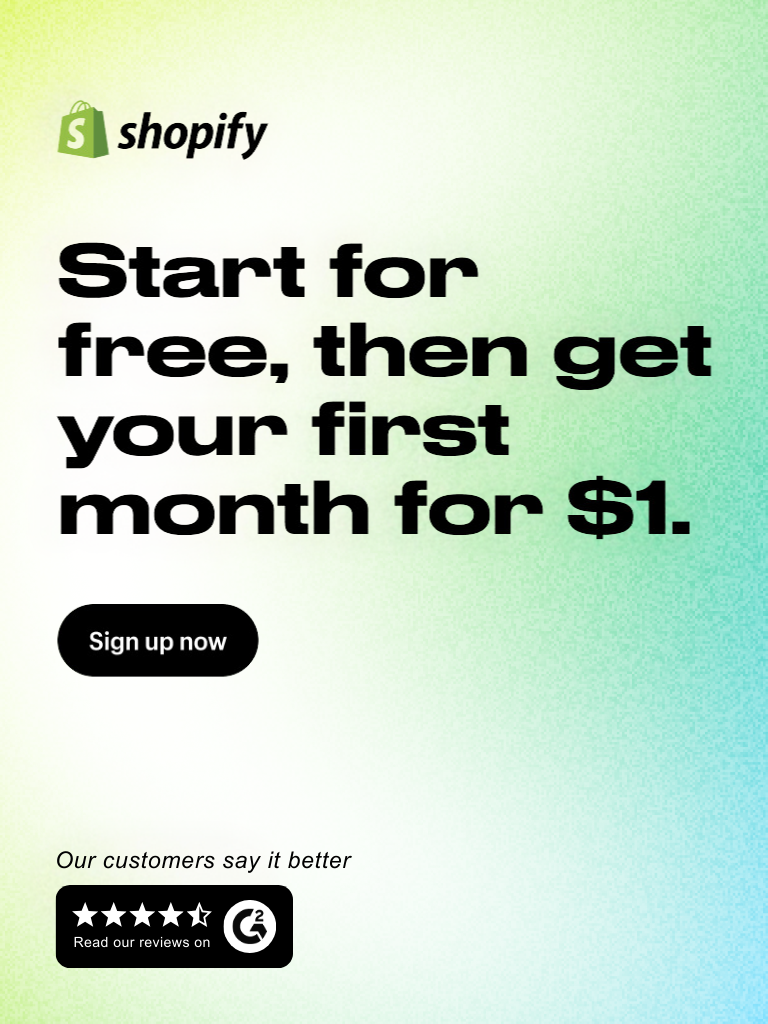
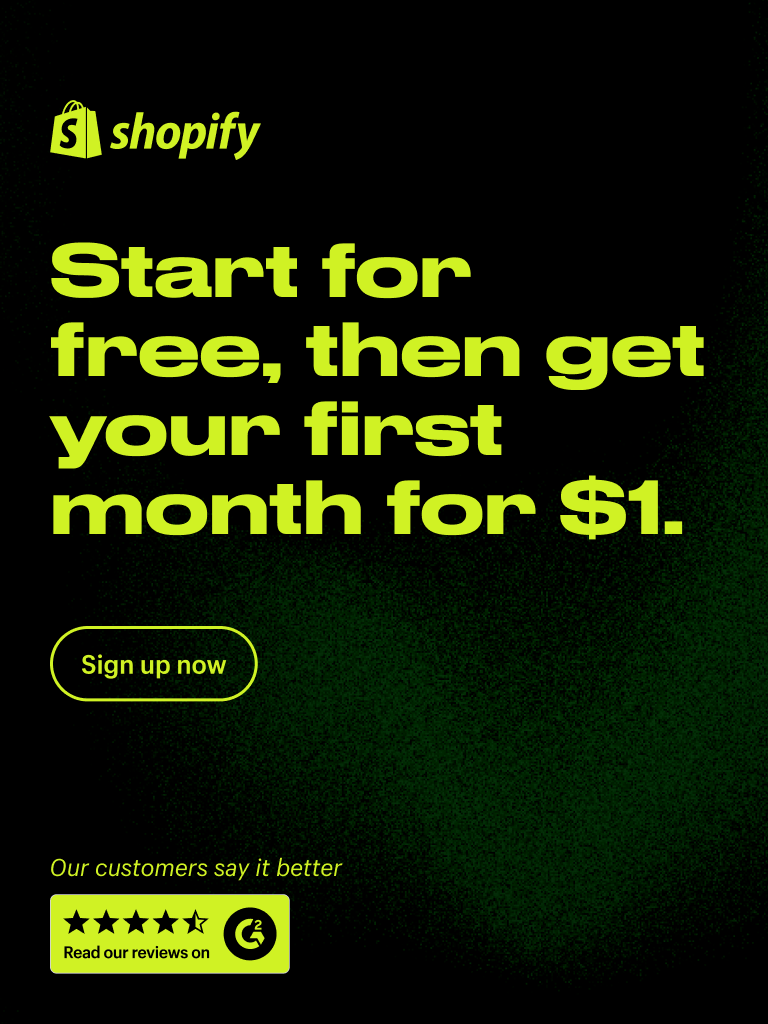
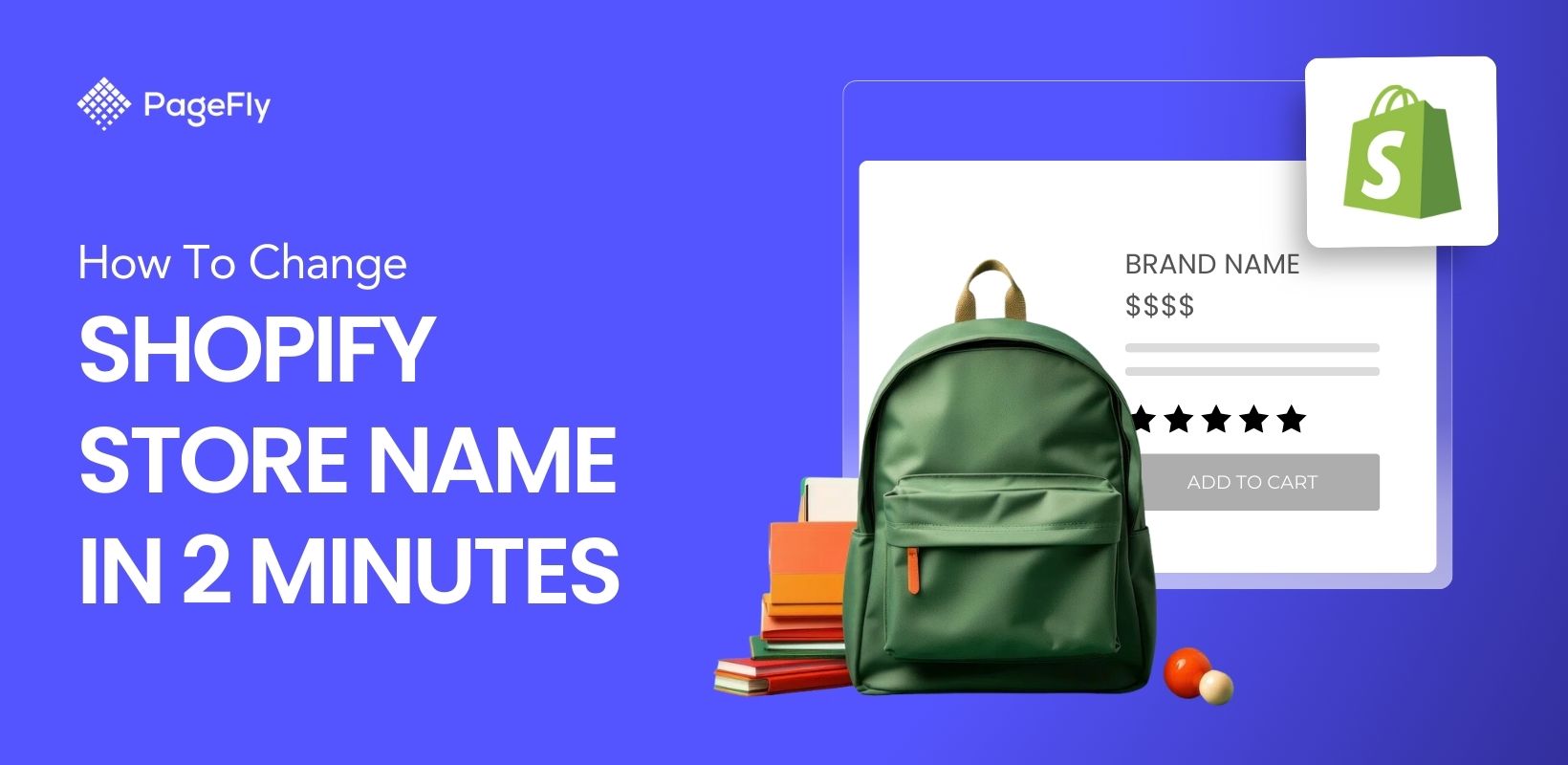

![Shopify Subscription: Best Apps To Use [+ Implementation Tips]](http://pagefly.io/cdn/shop/articles/Shopify_Subscription.jpg?v=1715137848&width=1640)







